Function Of Network Components
This article serves as your guide to the 1st objective of the CCNA course, titled "Explain the role and function of network components".

The first topic of the CCNA course is called Network Fundamentals.
In the exam, you will have to know and explain different network components (hardware and software) and their functions.
I wrote down easy-to-understand notes for you
In this article you will find out:
🔍 What each network component does
📍 Where you can typically find it in a company network
👀 How they look (in real life & Cisco topology icons)
1.1.a Routers
What are Routers?
Routers connect non-related networks, like your home network to the internet, by directing data to its destination using IP addresses. They choose the best path for data to travel across multiple networks.
Best places to put a Router
- Server room
- MDF (Main Distribution Frame)

1.1.b Layer 2 and Layer 3 switches
What are Layer 2 switches?
Layer 2 switches connect devices within the same network by using MAC addresses to forward data to the correct device, helping to effectively organize and control network traffic.
Best places to put a Layer 2 switch
- Closed-off side panels in the wall where they are close to the user's devices
- Basically anywhere where they can be exchanged quickly and are not in plain sight

What are Layer 3 switches?
Layer 3 switches combine both features of routers and switches. They can direct data within a network using IP addresses (whereas L2 switches can't). This is useful for managing traffic between different subnets.
Best places to put an Layer 3 switch
- Server room
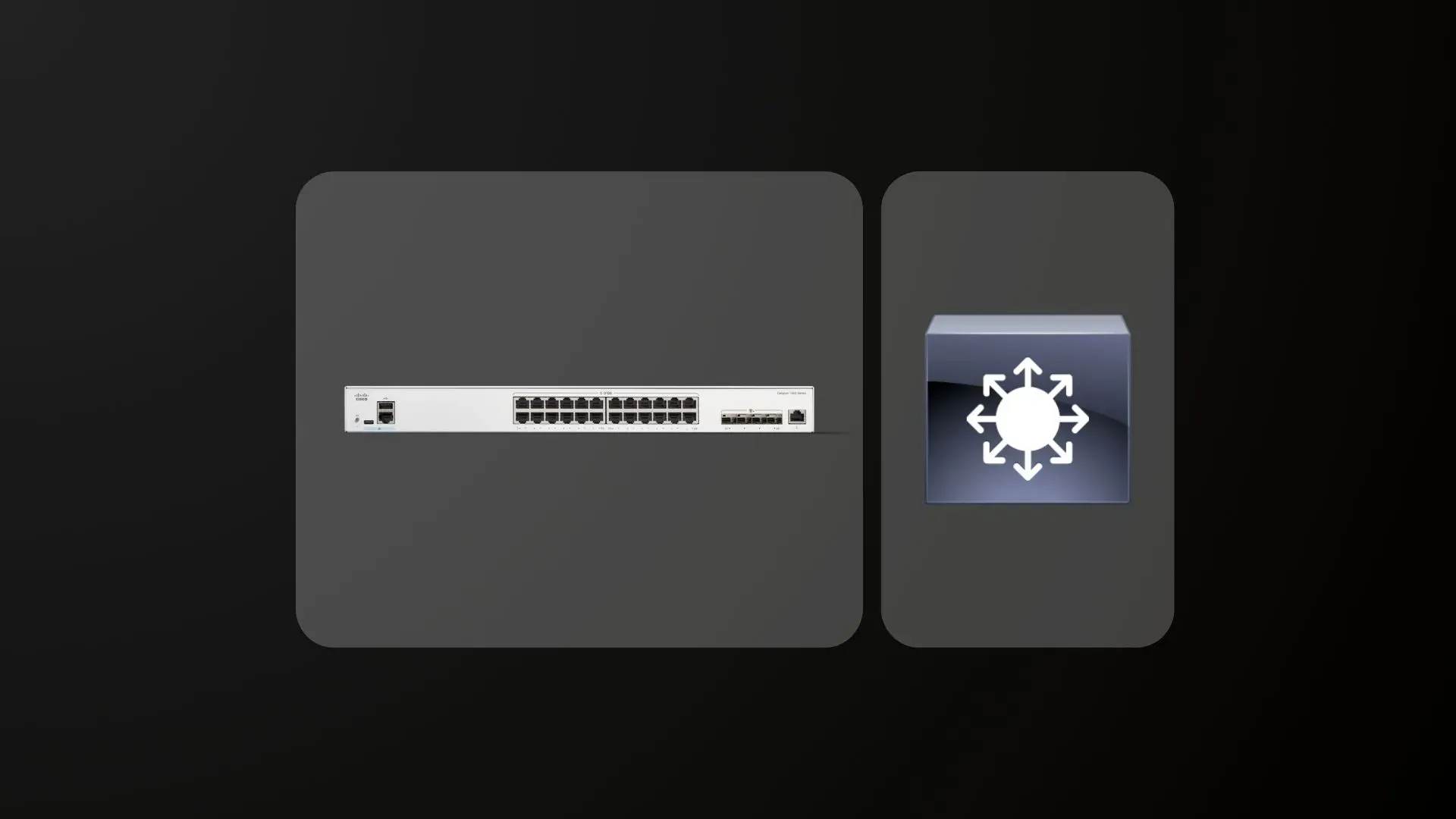
1.1.c Next-generation firewalls and IPS
What are Next-generation Firewalls?
Next-Generation Firewalls protect networks with advanced features like application awareness and threat detection. They do more than block unauthorized access; they also actively monitor and respond to potential threats. They can be both hardware and software. (typically hardware)
Best place to put an NGFW
- Server room

What is IPS?
Intrusion Prevention Systems (IPS) devices primarily watch over network traffic to stop attacks in real-time. They identify suspicious activity and can block harmful data automatically. The IPS' main job is to detect and prevent
Best place to put an IPS
- Server room
Difference between NGFW and IPS
- NGFW: Blocks threats before they enter (like a security guard checking IDs and scanning bags).
- IPS: Identifies and reacts to threats already inside the network (like a security patrol looking for suspicious activity).
1.1.d Access points (AP)
What are Access Points (AP)?
Access points connect wireless devices to a wired network, expanding network coverage. They enable devices to join the network without cables.
Best place to put Access Points
- Throughout the Office for good Wi-Fi coverage
- Meeting rooms & Common Areas

1.1.e Controllers (Cisco DNA Center and WLC)
What are Controllers?
Cisco DNA Center: This tool manages and automates the network from one place, making it easier to control network operations and ensure security.
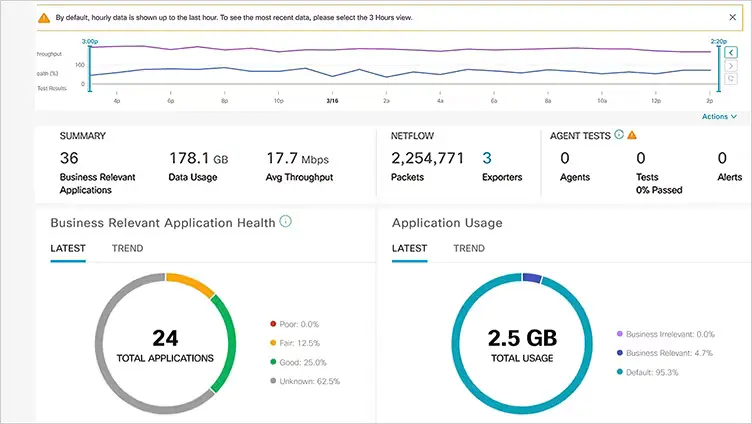
Wireless LAN Controller (WLC): WLCs oversee several access points, helping to maintain consistent wireless performance and security across the network.
Best place to put a WLC
- Server room
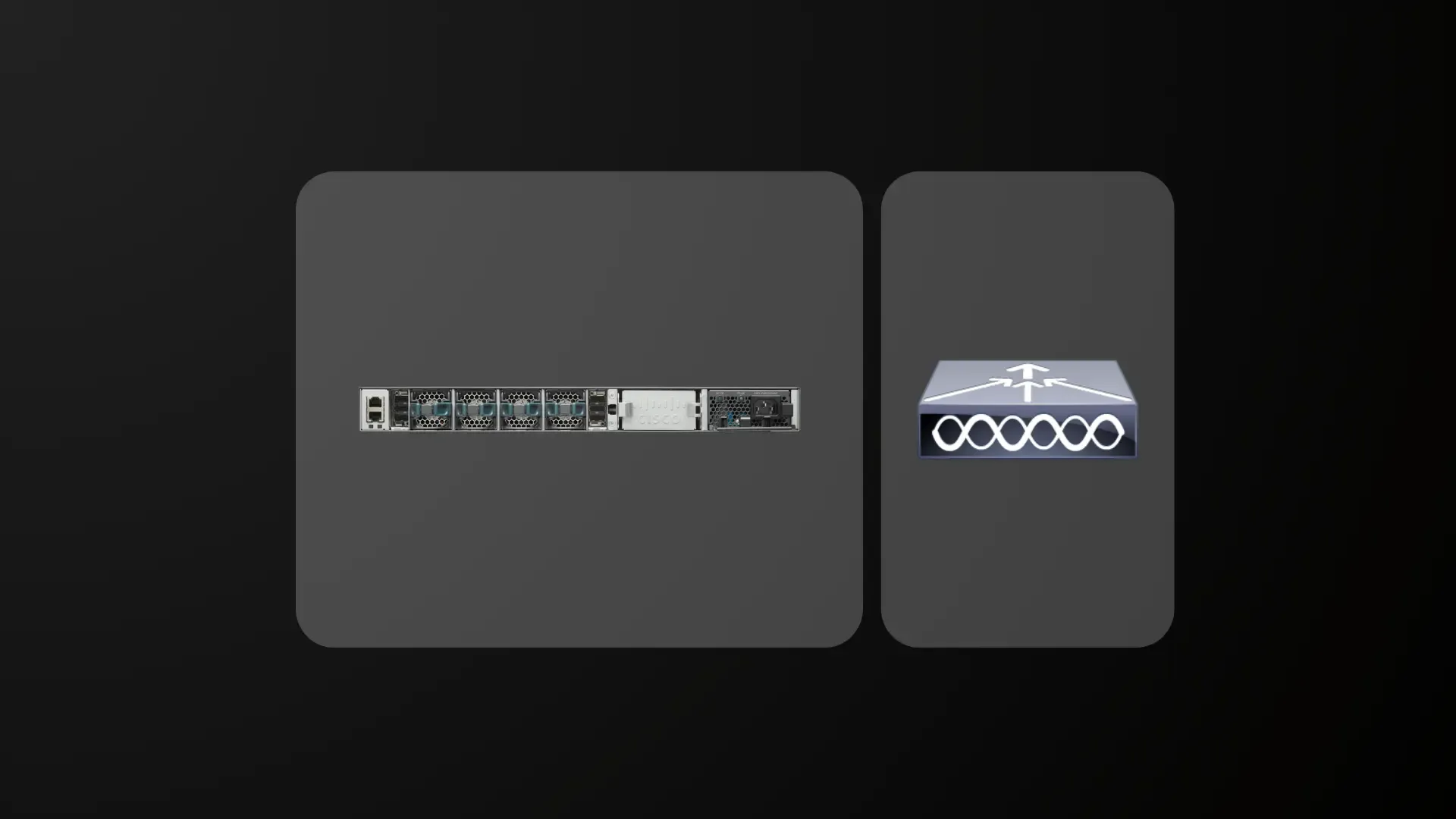
1.1.f Endpoints
What is an Endpoint?
Endpoints are devices like computers and smartphones that connect to and use the network. They are the points where users interact with the network.
Best place to put Endpoints.
- Laptops: They're portable anyways, just make sure they have good Wi-Fi coverage.
- Printers: Next to an Ethernet port and electricity. And where as many people as possible can print and scan their stuff. (unless they are confidential files)
- Workstations: Located at each employee's desk.

1.1.g Servers
What are servers?
Servers store and manage data and applications for the network. They respond to requests from clients, providing the resources needed for tasks and services.
Best place to put a Server
- Server room

1.1.h PoE
What is Poe?
Power over Ethernet (POE) lets network cables carry electrical power to devices, alongside data. This makes it easier to set up devices like cameras and access points without separate power sources.
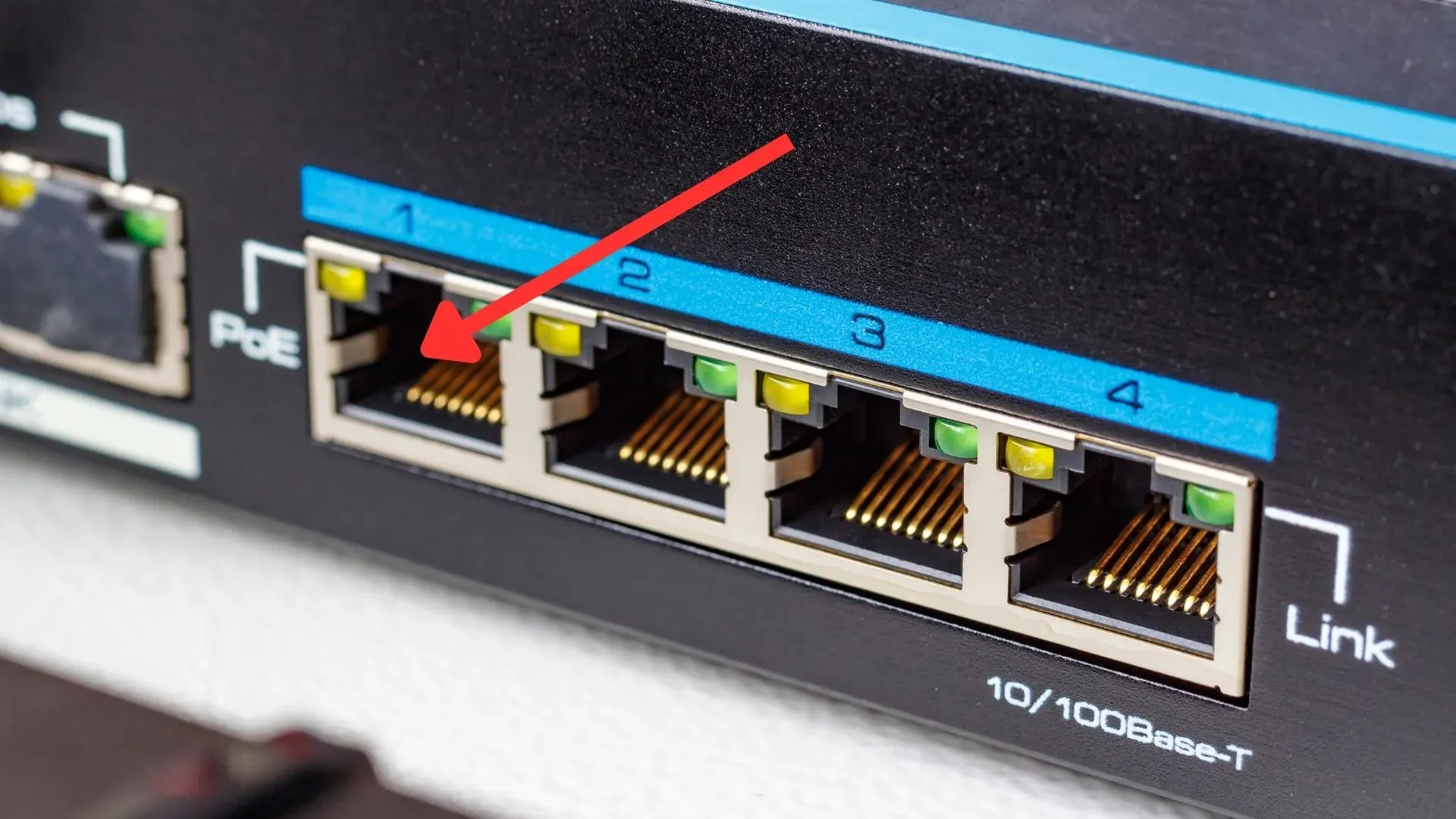
Frequently Asked Questions
What is the difference between a router and an L2 switch?
A router connects different networks and directs data using IP addresses, while a L2 switch connects devices within the same network using MAC addresses.
How do next-generation firewalls differ from traditional firewalls?Next-generation firewalls block unauthorized access and inspect traffic content for advanced threat protection, unlike traditional firewalls that primarily block or allow traffic based on simple rules.
What are the benefits of using Power over Ethernet (PoE)?
Power over Ethernet allows network cables to also carry electrical power, reducing the need for separate power supplies and simplifying device installation.
Why use a WLAN controller in a network?
A WLAN controller manages multiple access points, automating tasks like security and connection management to improve network consistency and performance.
How does an intrusion prevention system work?
An intrusion prevention system monitors network traffic, uses threat databases and behavior analysis to detect attacks, and blocks them in real-time.
What roles do endpoints play in a network?
Endpoints are devices like computers and smartphones that access network resources. They are essential for user tasks but also need robust security due to their vulnerability.
Comments ()